
A payment gateway is the cornerstone of an online transaction. And if you have specific business requirements and are experiencing rapid growth, a custom solution is your way to go.
Apart from flexibility, versatility, and cost-saving, you also get the liberty to integrate your payment gateway with solutions like:
- SaaS products,
- Billing software,
- An eCommerce website,
- A mobile banking app, etc.
For example, Amazon Payments is a custom payment gateway software built for Amazon merchants and their customers.
So how can you create a custom payment gateway for your business? Here’s a step-by-step process you can follow.
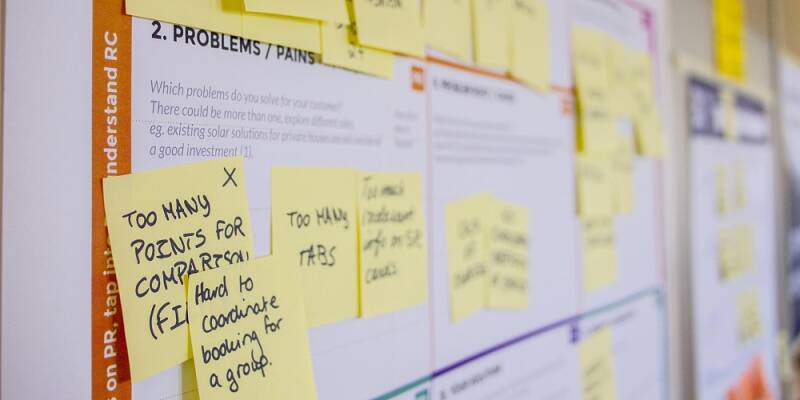
Step #1: Hash out your payment gateway plan
Create a detailed plan for your payment gateway, highlighting the purpose, target industry, demand, competition, budget, and untapped opportunities, among other factors.
Before you set out to design the solution, chalk out the following aspects of a payment gateway:
- the type of payment gateway — Hosted, Self-Hosted, or Non-Hosted
- features — basic functionality + advanced features based on your business use case (adding DeFi platforms for accepting payments in cryptocurrency)
- fraud protection — best practices like KYC (know your customer) and AML (anti-money laundering), advanced verification systems, fraud prevention platforms, etc.
- security — two-factor identification and compliance standards (GDPR, PCI DSS, EMV 3-D Secure, tokenization, and P2PE)
- currency support — USD, EUR, GBP, and other common currencies based on the locale
- payment processors — e.g., PayPal, Stripe, and Square, to name a few.

Step #2: Design the interface of your payment gateway
When you have all your requirements drawn out, it’s time to give shape to your payment gateway solution.
Your first step in this direction is to design your software’s interface while keeping in mind its user experience. You may hire UI/UX researchers to understand how customers in your target industry interact with payment gateways.
This will do two things:
- you’ll know what problems customers face while initiating payments, and
- you’ll understand how to outperform your competitors.
Based on the research data, create user flow and ask your designers to create wireframes of the interface, so you know where your design is headed.
Here are a few things you’d want to consider while designing your payment gateway:
- Add easily identifiable payment method logos and display off-site methods with clear helping information.
- Display security logos (only if you have the required certifications).
- Match your payment gateway’s design and performance with that of your website.
- Refrain from adding multiple screens on the checkout pages; they distract customers and drive them away.
- Don’t shy away from enabling the guest checkout option; 24% of orders were abandoned just because the customers were asked to create an account.
- Keep the payment form questions limited to essential information.
- Enable auto-complete form fields and input masks where required.
- Add field descriptions and error indicators as an instant help for your customers.

Step #3: Create a prototype or MVP of your payment gateway
It’s time you started coding your payment gateway software based on the first two steps. So assemble your front-end and back-end team to work together (or one-by-one, depending on the project requirements) and produce a minimum viable product (MVP) for your payment gateway.
An MVP will help you launch your product early in the market and gain customer input for further development. This way, you’d know what your customers expect from a payment gateway.
You’d want to include all the basic features of the payment gateway in your MVP and the necessary integrations. These integrations can involve:
- customer portal
- SaaS application
- eCommerce website
- shopping cart
- invoices and billing software
- payment processing system
- accounting system
- customer relationship management (CRM) system
- MSP and ISO payment services, and more.
Once your MVP receives actionable feedback, make the required changes as you progress in the improvement cycle.
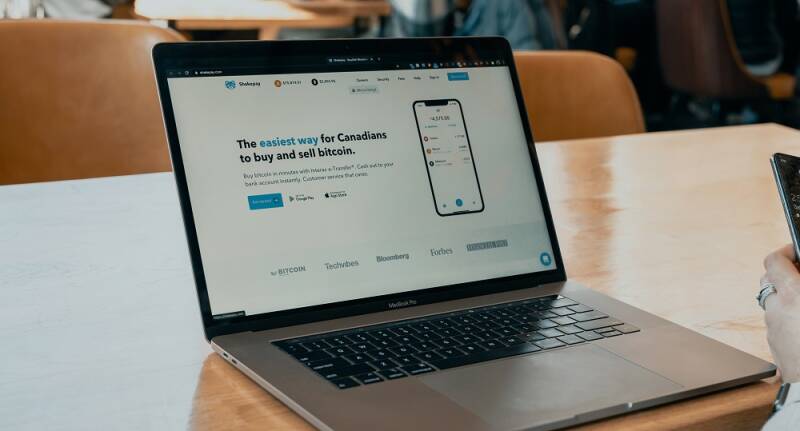
Step #4: Test your payment gateway and go live
When your final product has taken shape, it’s time to run rigorous quality assurance checks to ensure you deliver the best to your customers.
Assemble a team of QA specialists and let them scan your payment gateway software for bugs and errors. When they do, let them make a report of the required changes and accommodate them in the software to make it flawless.
Once your software clears all the quality checks, go live. Sell to more customers and analyze its performance. If your customers face any problems, ask for their feedback and try to incorporate the changes in the next version release.

Step #5: Update your payment gateway with new features
Development is an ongoing process. With evolving customer demands and new payment methods surfacing, the development is never complete.
You’ll have to keep updating your payment gateway with new functionality, meeting your customers’ expectations.
Besides, in some cases, you may not be able to include all the planned features in your “final product.” So now is when you test its performance and include the remaining features in the next iteration after analyzing the results.

Step #6: Provide maintenance and support to your customers
Every product needs maintenance at a certain instant of time, and a payment gateway is no exception. There may be chances when your customers receive error pages during checkout. The error can be due to connectivity issues on their side, but they think it’s you!
Before that happens, ensure your software is up-to-date with the latest advancements and immune to bugs.
At other times, frequent and long downtimes can frustrate customers. So ensure you keep a tab on your software’s performance and reduce the number of downtimes to a minimum.
In addition, your customers will also need technical assistance while initiating a payment. For example, customers pay but do not receive a confirmation message. Or, the amount gets deducted from their account balance, but the transaction remains incomplete.
In these cases, you can enable self-service options as an FAQ page that provides a step-by-step resolution to such situations. Besides, you need a customer support team to resolve other complex issues that a knowledge base can’t address.
Over to you
Building a custom payment gateway gives you complete control over your business operations and the freedom to add specific features to support your use case. More goes into developing the software from scratch, but these steps can get you started on a fundamental level.
Once you have a basic structure of your payment gateway ready, research your target customers in-depth to further improve the software.

Add comment
Comments